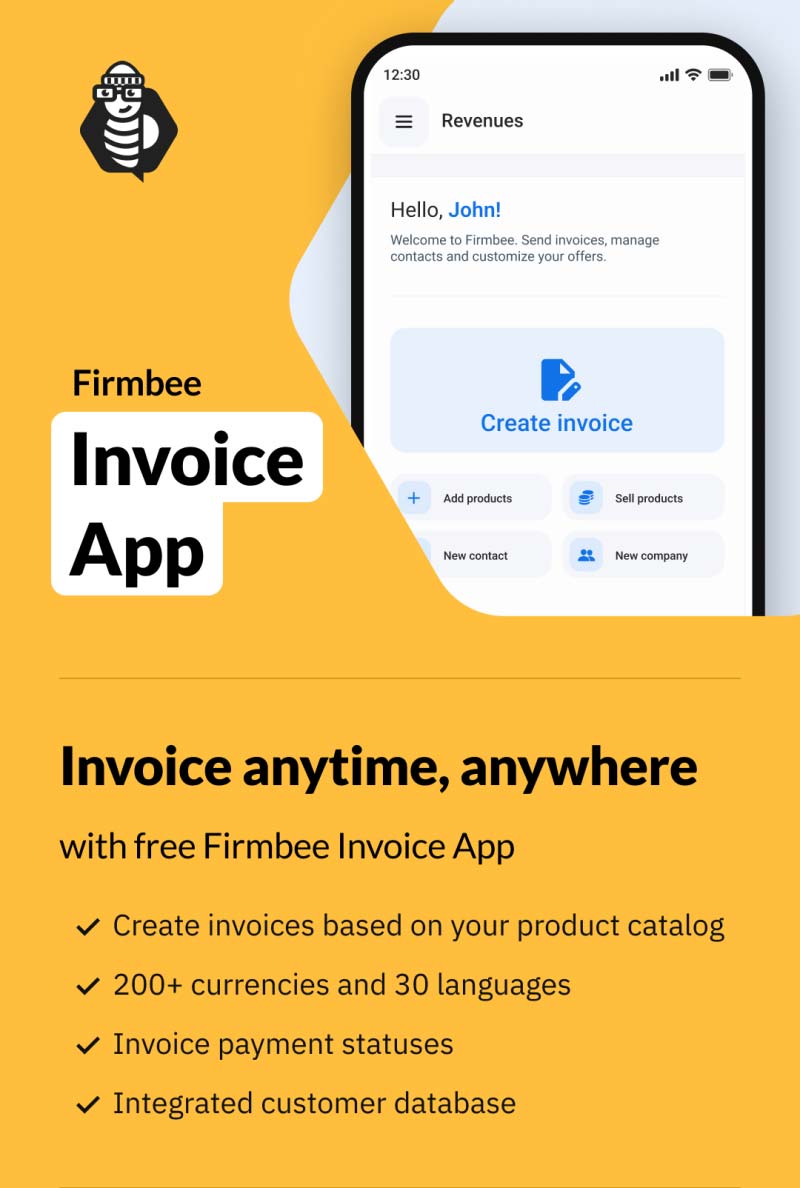Twitch vs YouTube - table of contents
Searching for content (including video) is the fourth most popular reason for using social media platforms. In ninth place on the same list is the need to watch live broadcasts. The data shows that there is a demand for valuable video content. The most popular platforms for publishing it are Twitch and YouTube. What are the differences? How can you use these services in your company’s organic and promotional activities? Read this article for more details.
What is Twitch?
Twitch is a streaming platform popular in the gaming community, but not only. Creators involved in music, cooking, or vlogging also use it. Twitch helps streamers build their community and develop relationships with their viewers.
Creators gain access to new features, rewards, or monetization opportunities as their channel grows. There are three tiers on Twitch:
- Streamer — after setting up a channel, the creator has access to the following functions: chat, statistics, and charts;
- Affiliate — after meeting certain requirements, the creator reaches the affiliate level and gains access to a subscription button, space for emoticons, or ad revenue;
- Partner — once all the requirements are met, the creator can apply for partner status, which offers even more monetization opportunities or priority support from the technical department.
But what do Twitch features guarantee? Let’s take a look at the most popular ones:
- Follows — people who have signed up to watch your channel will get a notification the moment you go live;
- Chat — is an instant messenger that allows viewers to send messages or emoticons in real time (chat can be turned off);
- Subscriptions — unlike following, subscriptions are paid, meaning people pay a monthly subscription in exchange for extra benefits offered by the creator;
- Ad revenue — the creator receives revenue for ads displayed on their channel.
Twich also offers a number of other features, such as emoticons, custom cheermotes, and badges.
Who uses Twitch?
According to statistics, the platform has more than 140 million monthly active users worldwide, 30 million of which use Twitch every day. Currently, a larger percentage of the users are men (65%) than women (35%), but the gap is getting smaller year by year. Broken down by age, users are distributed as follows:
- 41% – 16-24 years;
- 32% – 25-34 years;
- 17% – 35-44 years;
- 7% – 45-54 years;
- 3% – 55-64 years.
Regarding users, their country of origin is also worth mentioning. The largerst share of them comes from the United States (about 21%), Germany (about 7%), South Korea (4,5%), Russia (4,3%), and France (4,1%).
Channel page on Twitch
The channel page is the place where information about you and your broadcasts is displayed. So it’s a good idea to fill out your profile information so people can get to know you better. How to do it?
- Add a profile picture and a profile banner — these are the first graphics viewers will see;
- Choose an accent color — match the color to your brand;
- Upload a video player banner — is displayed when the channel is offline (i.e., you are not currently live-streaming);
- Add a bio — users will be able to find you faster and get to know you better, the biography can be a maximum of 300 characters;
- Add social links — you can include links to other social media, your website, and online store;
- Add stream schedule — fill out this tab, especially if you plan to broadcast regularly, and be sure to update this information;
- Create a list of suggested channels — when you are offline, viewers can click on a link that takes them to another creator’s channel. As a business, you can use this feature to further promote the influencers you work with.
In addition, creators can complete info panels that are visible on their channel. These are personalized blocks you can use to introduce yourself and your business or the products/services you offer. Streamers most often post the following sections: About Me, Guidelines, FAQ, Equipment, Schedule, or Links. Within the panel, you can upload an image, a link (when the image is clicked, the link takes the viewer to the page, and a description. Partners can also include a channel trailer, a short 60-second video that is shown to viewers when the streamer is offline.
Twitch ads
Unlike other social media sites, Twitch does not offer an ads manager, which means that advertisers can’t set up and run campaigns on their own. You just need to fill out a contact form and wait for the platform to contact you. The Twitch team then creates an ad and sets up the campaign.
The following ad formats are available on Twitch:
- Headliner – advertisement on the homepage, visible both on desktop and mobile versions. Visually, it is a background for a carousel – brands have space on the right and left sides to showcase their company. This type of advertisement can help maximize reach and build brand awareness;
- Homepage carousel – these formats are recommended more for streamers than companies, as creators can increase traffic to their channels using them. This format is a combination of live streaming and a short description (max. 250 characters);
- Medium rectangle – advertisement visible to users browsing content. The advertiser can submit graphics or animations, but not videos;
- Super Leaderboard – these are additional ad formats visible to users browsing content on the platform, appearing at the top of the “Browse” section. Ads can be graphics or animations, but video is not supported;
- Premium video – these are ads displayed before or during a live stream. The video can’t be skipped. The standard length of the video is 30 seconds, but the advertiser can pay extra for a 60-second version;
- First impressions takeover – the ad shows before the user’s first stream of the day. It’s sold daily based on location and priced per day.
- profile picture — it’s visible everywhere the YouTube channel is presented, such as beside comments or videos. The profile picture can be in PNG or GIF format, but it can’t be an animated file. The recommended size is 98×98 pixels;
- cover photo — visible at the top of the channel page. The recommended image size is 2048×1152 pixels;
- name and nick of the channel —visible to viewers. You can change them twice every 14 days;
- about section — this section is visible below the banner image and in YouTube and Google search results. The description can consist of up to 1000 characters including spaces;
- links — they are located below the about section on the channel page. Links can redirect to a maximum of eight external pages, such as a website or social media platforms;
- contact information — it’s visible in the same place as the description and links. In the contact information, you can provide an email address through which viewers can contact you.
- Skippable in-stream ads — this type of ad plays before, during, or after videos. Users can skip it after 5 seconds. The ad length can be 12 seconds to 3 minutes. Clicking the ad takes users to a webpage;
- Non-skippable in-stream ads — this format appears before, during, or after a video and lasts up to 30 seconds. Users can’t skip it. It’s ideal for brands prioritizing full ad views, like brand awareness campaigns;
- Bumper ads — these are also non-skippable video ads, but they appear before the video and last a maximum of 6 seconds. Due to their length, they are mainly used to highlight key messages or promote larger marketing initiatives;
- YouTube Shorts — displayed in the Shorts tab. These can be graphic or video ads. They appear between other shorts, so the user can swipe them right away;
- Masthead ads — this format is not available in Google Ads – it can only be booked through a Google sales representative. It appears on the YouTube homepage across all devices. Businesses that want to build brand awareness and reach a large audience choose this format;
- Discovery ads — these are ads that appear in YouTube search results, on the YouTube homepage, and alongside related videos on YouTube watch pages;
- Display ads — these are overlay ads that appear on the lower part of the video player while the video is playing. They can be text or image-based and can be easily closed by the viewer.
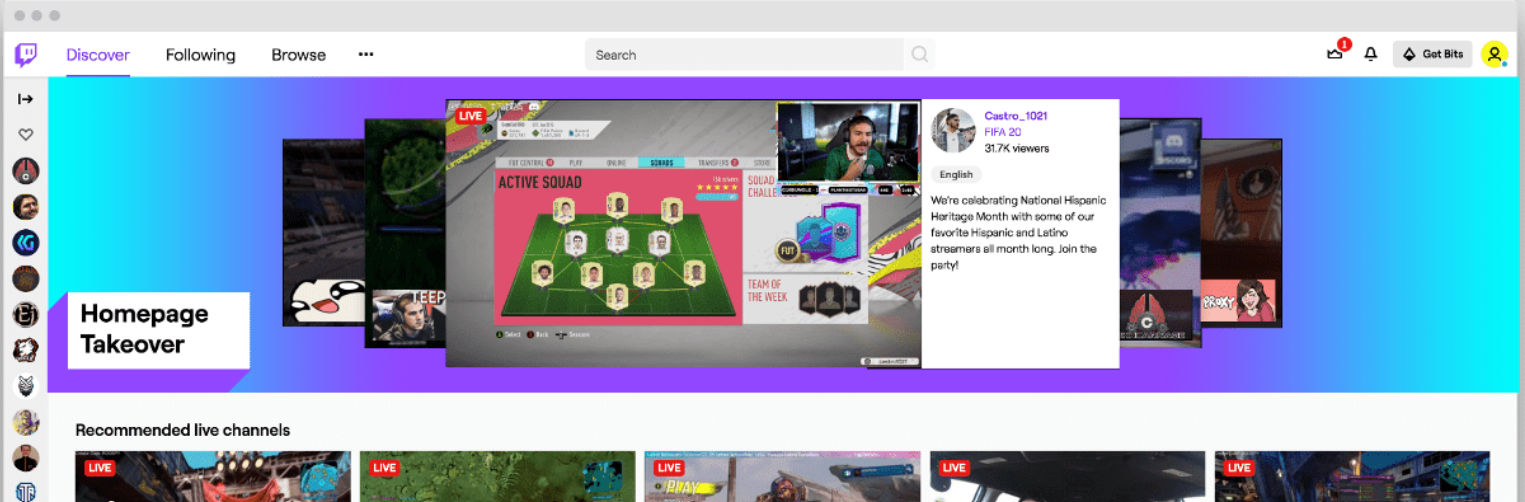
Source: Screenshot [6.03.2024] (https://advertising.amazon.com/pl-pl/resources/ad-specs/twitch/homepage-headliner)
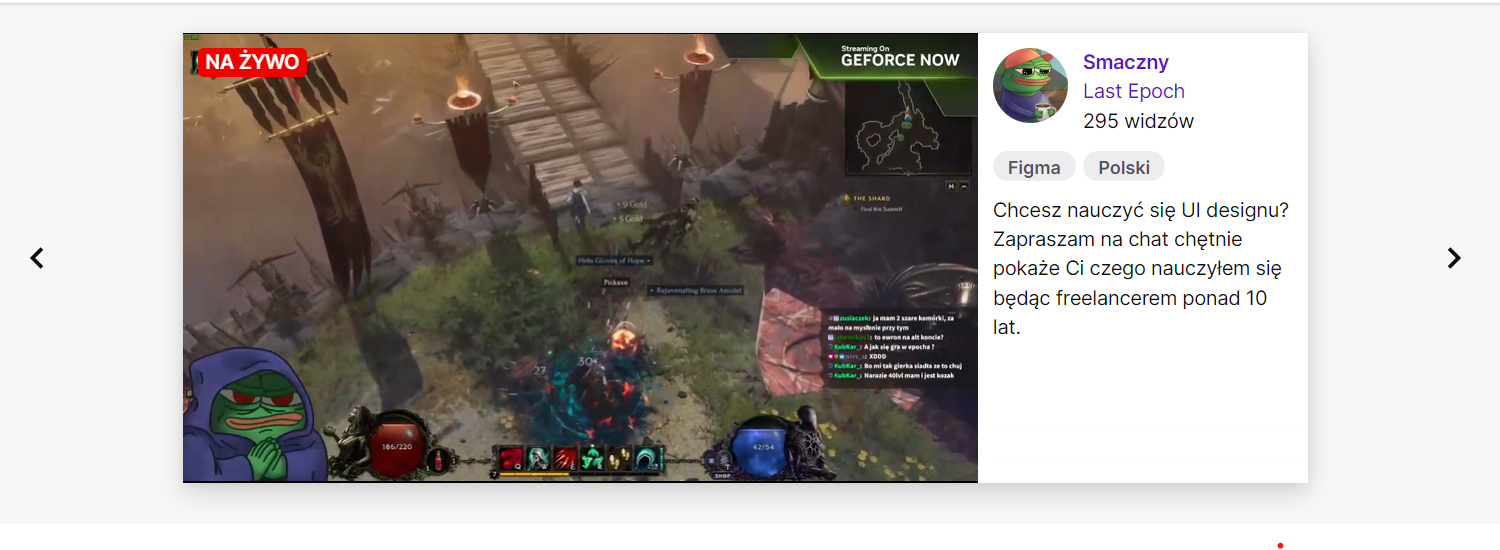
Source: Screenshot [29.02.2024] (https://www.twitch.tv/)
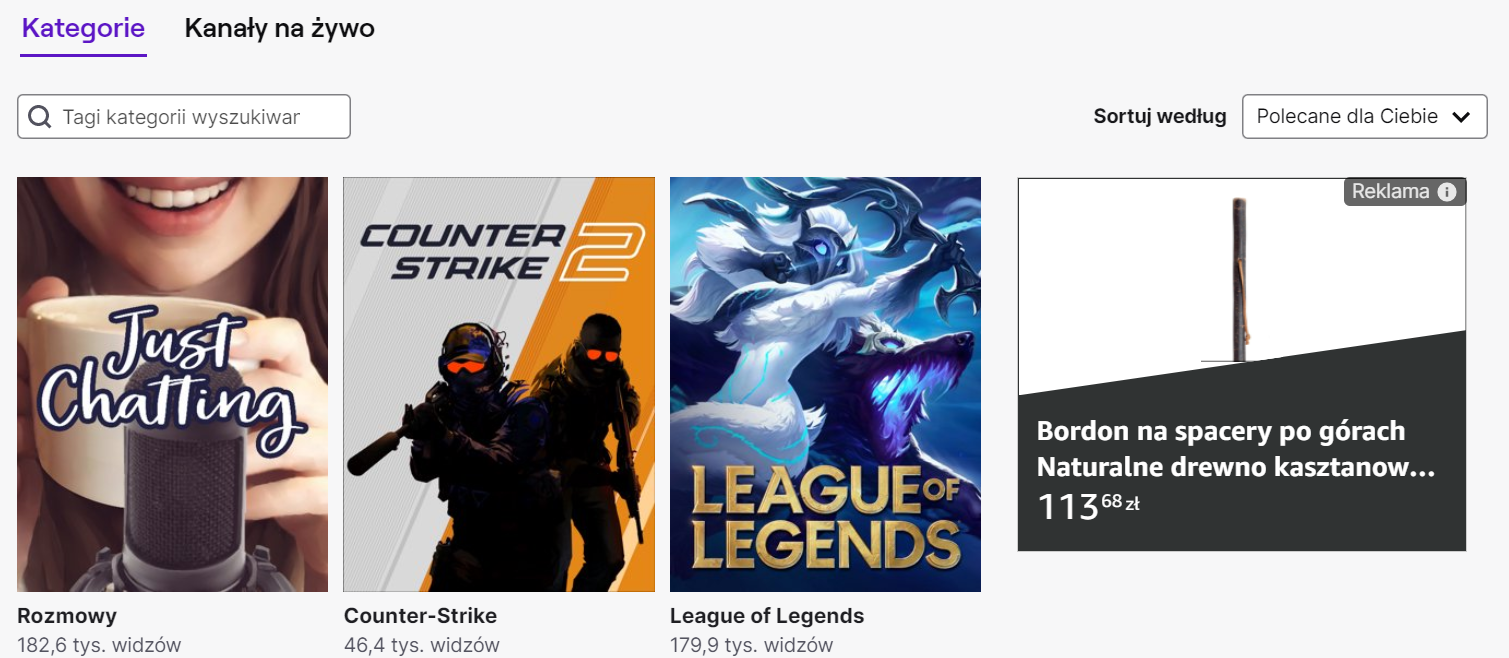
Source: Screenshot [29.02.2024] (https://www.twitch.tv/directory)
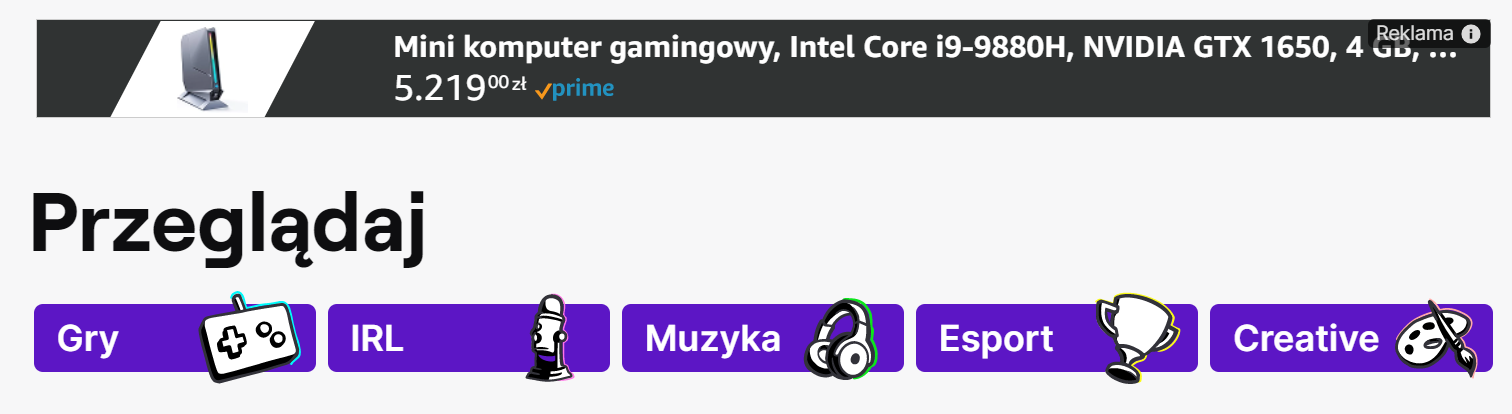
Source: Screenshot [29.02.2024] (https://www.twitch.tv/directory)
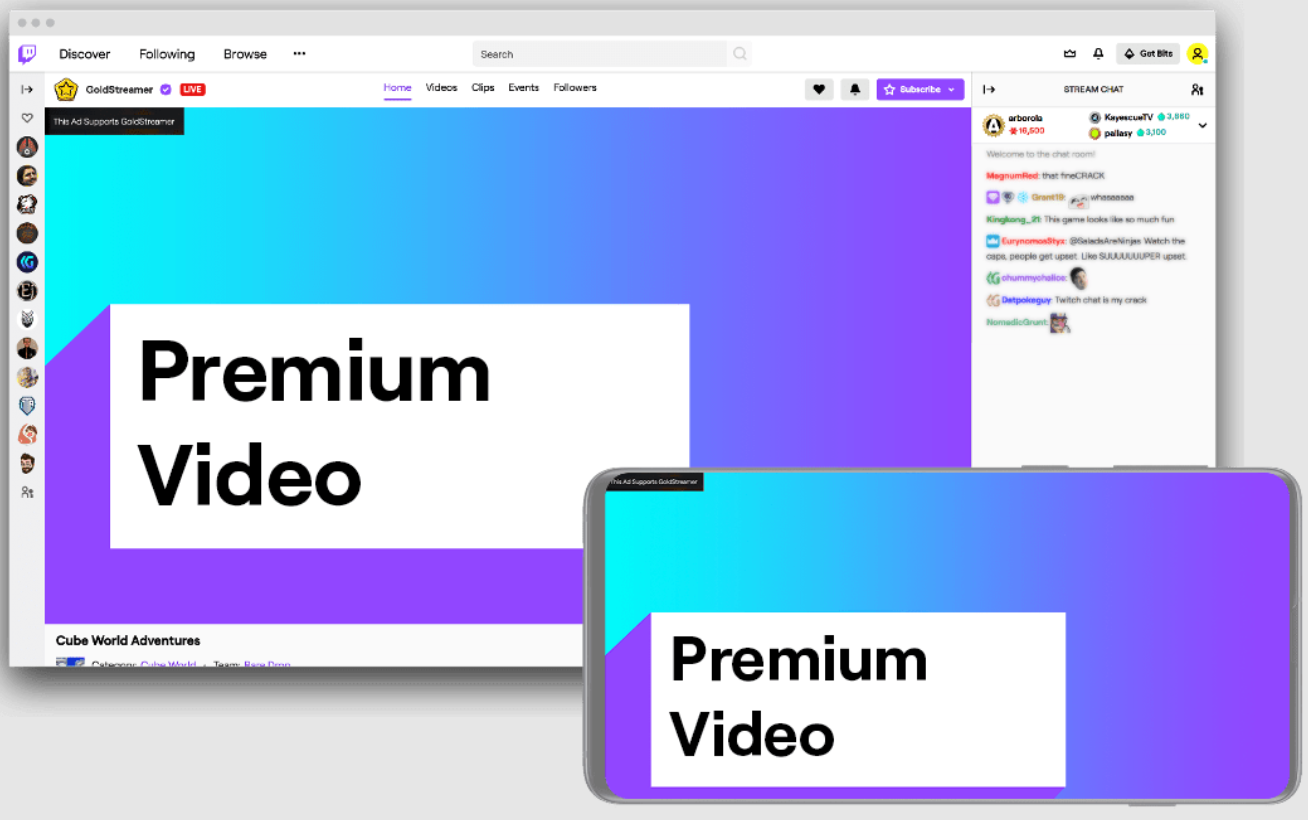
Source: Screenshot [6.03.2024] (https://advertising.amazon.com/pl-pl/resources/ad-specs/twitch/premium-video)
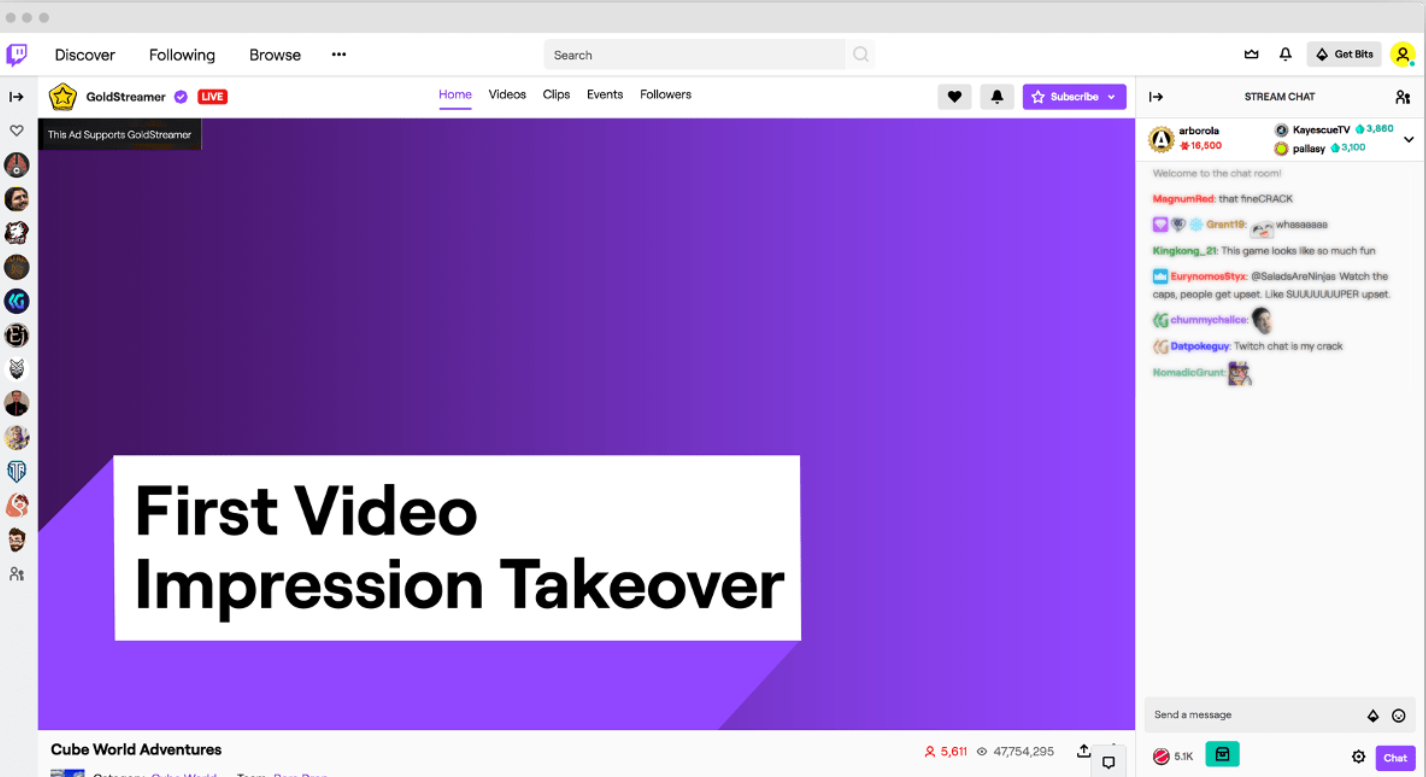
Source: Screenshot [6.03.2024] (https://advertising.amazon.com/resources/ad-specs/twitch/first-impression?ref_=a20m_us_spcs_twtc_frimpr)
How do popular companies advertise on Twitch? Case studies
ELF Cosmetics – a cosmetics brand in the gaming world
In 2021, ELF became the first major cosmetics brand to announce the launch of its channel on the Twitch platform. During the premiere, a live stream took place featuring the streamer LoserFruit and an ELF makeup artist. They used the brand’s cosmetics to recreate characters’ looks in real life. The goal of this initiative was to reach Generation Z individuals. According to available online information, the stream garnered over 100,000 views.
White Claw and goPuff
In 2020, White Claw, a brand selling canned alcoholic drinks, teamed up with goPuff, a food and beverage delivery company, for a campaign on Twitch. They hosted live interactive games called the White Claw Winter Games. Participants could win prizes delivered by goPuff within 30 minutes. This boosted White Claw’s sales, with goPuff deliveries increasing by 340% year over year.
Burger King’s aggressive campaign
Burger King has taken advantage of Twitch’s charity tool for its marketing campaign. Creators can set the voice synthesizer to automatically read the message the viewer attaches to the donation.This solution is often used because it allows the streamer to read the messages without taking their attention away from the task at hand.
The company used a bot to donate $5 to popular creators, adding a short advertising message to the donation. They knew that the note would be automatically read aloud to thousands of viewers watching the stream. However, both the streamers and the audience reacted negatively to the action. This case confirms that consumers prefer ads that do not disrupt their current activities (such as watching live streams).
What is YouTube?
YouTube is the second-largest social media platform in terms of global reach. Unlike Twitch, creators can produce and upload prerecorded videos to their channels, meaning they don’t have to (but can) conduct live streams. Viewers can subscribe to their favorite YouTubers and like and comment on available videos.
Apart from standard horizontal videos, users can share and watch Shorts, which are short (up to 60-second) vertical videos. Creators can also conduct live streams and moderate real-time chat. YouTube is also a platform for those who want to create their own podcasts.
The platform is available for free or in a paid version. YouTube Premium allows viewers to watch videos without ads, download and watch them offline, and play content in the background (when the screen is off or while using other apps).
Who uses YouTube?
According to statistics, YouTube has over 2.7 billion active users worldwide. This means that approximately 51% of internet users use this service. The largest percentage of users come from India, followed by residents of the United States, Indonesia, Brazil, Russia, Japan, Mexico, Germany, and Pakistan. Currently, YouTube is banned in six countries: China (excluding Hong Kong and Macau), Eritrea, Iran, North Korea, Turkmenistan, and South Sudan.
The most popular age group on YouTube is the 25-34 age range (20.2%). Next are users in the 35-44 age range (16.5%), 18-24 (14.5%), 45-54 (11.9%), over 65 (9.7%), and 55-64 (8.9%). Regarding gender distribution, it’s almost equal: males 53.9%, females 46.1%.
YouTube for business
Anyone with a Google Account can watch videos or subscribe to creators’ channels. However, they can’t add comments or upload their own videos – they have to create a personal channel for that. Companies, on the other hand, have the option to create a brand account that is linked to another YouTube channel, but importantly, not linked to other Google services. In practice, this means that employees can manage the business account with their own Google Accounts, so it can have can have multiple owners and managers
To better present your company’s YouTube channel, it’s worth completing the basic elements:
The above information will help viewers better understand and find your brand. Remember that YouTube is the second largest search engine after Google, and a well-written description and completed information will help users easily reach you.
Ad formats on YouTube
Advertisers have the opportunity to promote their brand using formats available in Google Ads:
| Ad format | Skip option | Placement | |
|---|---|---|---|
| Skippable in-stream ads | Video lasting12–180 seconds | Yes | Content on YouTube, websites and apps that are part of the Google Display Network |
| Non-skippable in-stream ads | Video up to 30 seconds | No | Content on YouTube, websites and apps that are part of the Google Display Network |
| Bumper ads | Video up to 6 seconds | No | Content on YouTube, websites and apps that are part of the Google Display Network |
| YouTube Shorts | Video or graphics | Yes | Shorts tab |
| Masthead ads | Video | Not applicable | YouTube homepage |
| Discovery ads | Video (no max. length) | Not applicable |
YouTube search results, next to related videos, YouTube homepage |
| Display ads | Graphics or text | Not applicable | Lower part of the video player, after watching a video, above the list of recommended videos |
How to use YouTube for business? Examples
Although many companies have used YouTube for campaigns and organic activities successfully, we’ve chosen a few brands that approached this creatively and innovatively.
90 Minutes
Apple released a 90-minute “study with me” film featuring actress Storm Reid. She follows the Pomodoro technique, studying for 25 minutes on her MacBook and taking a 5-minute break to eat, dance, and exercise. The film repeats this cycle three times.
“Study with me,” “get ready with me,” “do make-up with me,” etc. videos are particularly trendy among younger audiences. They allow viewers to get to know the creator better and, as in the case of the Apple film, motivate them to work/study. In the film, the brand subtly showcased its product, the 15-inch version of the MacBook Air.
#WrittenInGlossier — Shorts from Glossier>
In 2022, Glossier asked 100 online creators to make Shorts using Glossier eyeliner. Each video with #WrittenInGlossier had a banner that, when clicked, took users to Glossier’s online store to buy the product. The campaign ran for about two weeks and was remembered by viewers as a remarkable combination of content and commerce.
Twitch vs YouTube. Which one to choose?
There is no right answer to this question. It all depends on your marketing goals, the specifics of your industry, the nature of your target audience, and available recources. To help you decide, we have prepared a tabular summary of the most important information.
| Twitch | YouTube | |
|---|---|---|
| Monthly active users | 140 milion | 2,70 miliard |
| The largest age group of users | 16-24 years | 25-34 years |
| Business account | No distinction between personal and business accounts | Companies can create a brand account |
| Advertising options | No ads manager. Different types of ad formats are available after contacting the platform | Possible campaign configuration with Google Ads tool. Multiple ad formats available |
| Organic content | Only live streaming is possible, which prevents creating content in advance | Possible creation and scheduling of videos in advance (both longer and short formats) |
| Relationship with recipients | Initially, streams may be for a small audience as you build your following Live streams help you build a closer relationship and communicate with viewers in real time |
Published videos can gather views and reach audiences at all times Users can leave comments at any time. Real-time communication is possible during live streams and premieres |
| Extra information | Twitch users are receptive to ads from companies that support creators and engage with the platform’s community Due to Twitch’s lesser popularity among companies and advertisers, the advertising market isn’t as saturated Users have close relationships with creators (mostly through live streams), so influencer marketing is worth considering |
Thanks to access to Google Ads, you can precisely target ads and track results. However, the competition is very high Companies may feel that the YouTube market is saturated. However, you can still find your niche and present your brand from a different perspective |
Marketing on Twitch is great for companies seeking unique solutions, targeting specific interest groups (mainly gamers), wanting engaging campaigns, and able to do live streams.
YouTube, on the other hand, is a platform where you can run campaigns at different stages of the sales funnel, independently control ad setup, precisely target ads, and measure results. It’s also great for companies that want to create content without live streaming capabilities and showcase their products/services in a unique way.
Summary
The overview of both platforms should help you decide which one to choose to promote your business. You can try both and see which works best for your goals. Also, consider partnering with a popular streamer or YouTuber known for trusted recommendations among their engaged audience.
Sources:
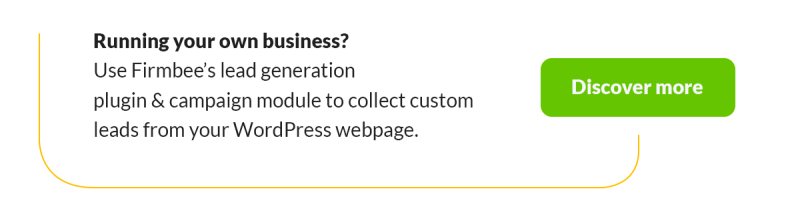
If you like our content, join our busy bees community on Facebook, Twitter, LinkedIn, Instagram, YouTube, Pinterest, TikTok.
Izabela Pieta
PMarketing & Social Media Specialist
In her work, she navigates the ever-changing marketing trends and innovations across various industries, including HR, e-commerce, and IT. She leverages this knowledge and observations to develop creative solutions for effective marketing strategies.